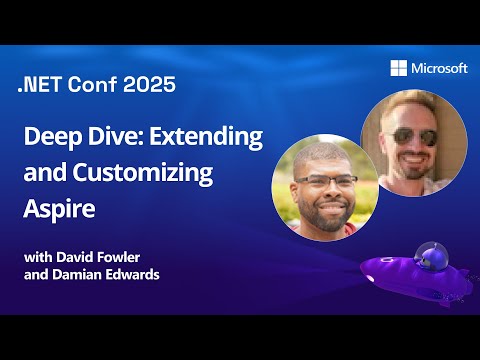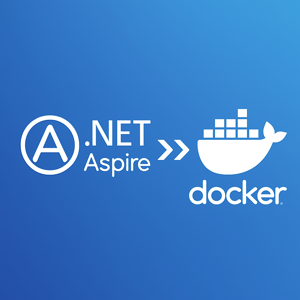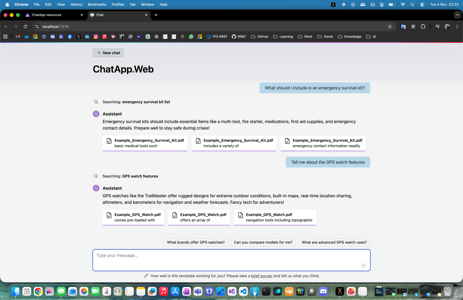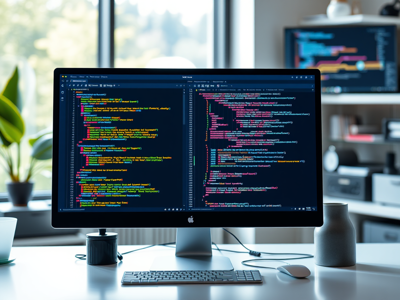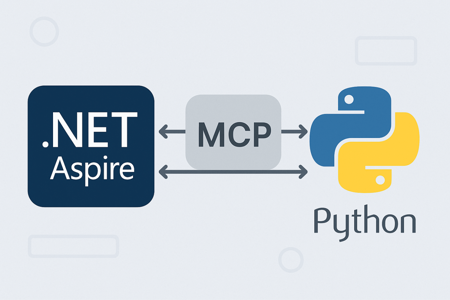.NET Aspire Tutorials
Deep Dive: Extending and Customizing Aspire
Go beyond the built-in capabilities to learn how to create custom integrations, extend the dashboard with your own visualizations, build custom resource types, and adapt Aspire to work with your organization's infrastructure. We'll explore the extensibility points and demonstrate real-world examples of customization.
Aspire: Cloud-Native Development Simplified
In this session, discover how Aspire streamlines local development with automatic service discovery, built-in telemetry, and a powerful dashboard for monitoring your applications. Learn how to leverage Aspire's integrations with popular cloud services and databases to build scalable applications faster.
.NET Aspire — Custom Publish & Deployment Pipelines
Aspire separates publish (generate parameterized artifacts) from deploy (apply to an environment). With a tiny bit of code, you can hook into the publish pipeline, prompt for the target environment (dev/staging/prod), and stamp Docker image tags + .env accordingly—perfect for local packaging and CI pipelines.
Building a .NET AI Chat App with Microsoft Agent Framework and Aspire Orchestration
Creating a fully functional AI Chat App today doesn’t have to take weeks. With the new Microsoft Agent Framework and .NET Aspire orchestration, you can set up a complete, observable, and extensible AI solution in just a few minutes — all running locally, with built-in monitoring and Azure OpenAI integration.
Local Development with Dapr PubSub and .NET (dotnet) Aspire | Diagrid Blog
.NET Aspire and Dapr integration made simple — learn how to build a scalable pub/sub demo using MQTT, RabbitMQ, and Dapr sidecars for modern distributed .NET (dotnet) apps.
Building a Dynamic Command Sample with .NET Aspire
This post demonstrates a minimal example showing how to build an Aspire interactive command that lets you input arguments on the fly before launching a console app.
Integrate .NET MAUI with Aspire: A Complete Guide
Discover how to integrate .NET MAUI with Aspire, leveraging its service discovery features for streamlined project management. Learn more!
Running a Python MCP server inside .NET Aspire
In this post, we’ll look at how to run a Python MCP (Model Context Protocol) server inside an Aspire application, integrate it with the MCP Inspector, and expose it via a Dev Tunnel for testing.
Cozy Aspire Dashboarding
The Aspire dashboard is your home for local development. Let's explore customizing it with friendly URLs and icons for a cozier experience.
Real-Time Observability for AI Agents with .NET Aspire, Application Insights & OpenTelemetry
Master AI agent observability with .NET Aspire, Application Insights, and OpenTelemetry. Monitor performance, debug issues, and ensure production readiness. From local dev to Azure!