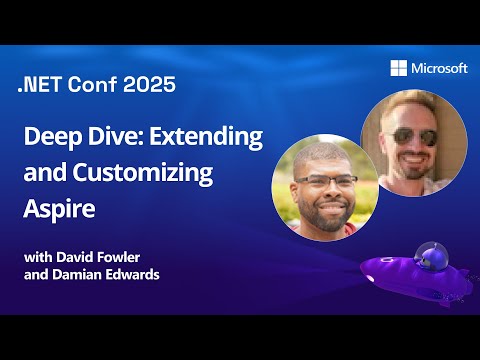.NET Aspire Videos
Taming Service Dependencies with Aspire
Tired of wrestling with local development environments? You're not alone. Setting up and maintaining local services—especially a mix of cloud-native and legacy apps—is a common headache for developers. We're packaging our applications as Aspire integrations. In this talk, we'll walk you through our journey and show you how extending Aspire is transforming our development workflow.
Windows 365 Meets Aspire - Supercharging Multi-Repo Microservice Productivity
This session explains how Windows 365 global engineering teams utilizes Aspire to support multi-repository microservices development with F5 experience (Clone, Build, and F5 Innovate). It introduces the AddMicroservice extension, which helps onboard and integrate microservices across different repositories with Aspire, and the RunAsEmulator extension for loading dependencies from microservice containers or emulators.
From Architecture to Docs: .NET Aspire Documented with Copilot
Tired of your architecture diagrams becoming outdated before they even reach production? In this hands-on session (Level 300), you’ll learn how to turn .NET Aspire AppHost definitions into living documentation —Mermaid diagrams, markdown, and Aspire Dashboard screenshots— powered by GitHub Copilot Chat and the Copilot Coding Agent.
Taking .NET out of .NET Aspire - working with non-.NET applications
This talk explores how Aspire can work with applications and services not written in .NET. Learn how to add Aspire to your applications regardless of the programming model used, and benefit from the features (including the real-time developer dashboard) that Aspire offers.
Aspire Unplugged with David and Maddy
Join an engaging conversation with David Fowler, the architect behind Aspire, as he shares insights into the vision, design decisions, and future direction of this transformative framework. Learn about the problems .NET Aspire was designed to solve, hear stories from the development process, and get answers to the community's most pressing questions.
Deep Dive: Extending and Customizing Aspire
Go beyond the built-in capabilities to learn how to create custom integrations, extend the dashboard with your own visualizations, build custom resource types, and adapt Aspire to work with your organization's infrastructure. We'll explore the extensibility points and demonstrate real-world examples of customization.
Aspire: Cloud-Native Development Simplified
In this session, discover how Aspire streamlines local development with automatic service discovery, built-in telemetry, and a powerful dashboard for monitoring your applications. Learn how to leverage Aspire's integrations with popular cloud services and databases to build scalable applications faster.
Upgrade Your .NET AI App: Aspire 9.4 + Azure AI Foundry
In this video, we’ll take the eShopLite main scenario and upgrade it to .NET Aspire 9.4 while leveraging the latest GPT-5 models.
What’s New in .NET: AI, Aspire & Azure for Cloud-Native Devs
Explore what's new in the .NET ecosystem with a focus on AI integration, .NET Aspire, and Azure-native development.
.NET Aspire - Adding Custom Commands to the Dashboard
Do you have scripts and tools that you use to configure your development environment? Do you re-run them and share them with your project teammates? In this video, Fritz will show you how you can write .NET Aspire custom commands that allow you to perform those tasks directly from the .NET Aspire dashboard